After my initial few days of Fairphone 3, here’s an update with more hands-on experience. I decided to keep it, despite its shortcomings. Read on to find out why.
NFC payments. Hurray!
I was able to set up my bank (ASN) with the wireless payment on the Fairphone 3. This is something I was not able to with the iPhone. On iPhone, I was limited to Apple Pay and there’s only one bank in my country that supports that.
I paid with NFC a few times now, at a restaurant, barbershop, and supermarket. And it is awesome. So easy! I have two accounts, one business and one personal. I can select either of them, hold my phone next to the terminal and approve the payment.
Camera troubles
The camera is a disappointment. Yes, it’s 12 Megapixels. Yes, it’s the sensor as the Pixel 3a. But it’s not very light sensitive. So if you’re lucky to get a sharp photo it will still have a lot of gaussian pixel noise.
Only 1 out of 4 photos I took were focused well. This could have to do with the long shutter times. Or maybe it’s a bad focusing algorithm. I hope Fairphone can fix this.
The auto white balance isn’t very good either. Manual white balance settings improve the pictures a lot.
Below are some pictures that illustrate the camera issues.






More pixels than an iPhone 11 Pro
I’ve come to appreciate the large rectangular display on the Fairphone. It’s easy to read in daylight and dims enough at night. I like the response to touch. Its full HD panel is sharp and has more pixels than an iPhone. The bottom line is that it gets work done in those small moments where you can’t get your laptop out.
Returning my old iPhone for recycling
I sent my old iPhone 7 to Fairphone for recycling. I used my Fairphone box for that. You can generate a free shipping label on their website to get a €20 rebate. Sadly the shipping label they generate doesn’t really fit the box.


Navigation & long-lasting battery
I used the Fairphone for navigation last week. I don’t have a car charger for USB-C, but I didn’t need one. The battery was enough to navigate me to and from my appointment easily. Google Maps activates Google Assistant by default. This means Google listens in to all your conversations in the car. It also means you don’t have to push a button for voice dialing, which is really nice. I appreciate the fact that phone calls do not hide the navigation screen. With an iPhone, it was extremely frustrating to receive a call in the middle of a trip. It would hide the navigation directions and just turn off the phone after the call! I had to ask a passenger to switch the iPhone back to the navigation app for directions.
Picture transfer to my Mac
Getting pictures from the Android phone on my Mac and into a blog post was a bit of a challenge. It is a very important feature for me because I use smartphone pictures for sharing my training content. Here are the options I tried:
- Google Photos: This is the default on Android. Before you know it, Google grabs your pictures and ‘syncs’ them. I’m not sure I like the privacy implications of this. Furthermore, there’s no way I can ‘sync’ Google Photos down to my Mac. Google has a bit of a one-way definition of the word syncing. There used to be a backdoor using Google Drive. Google disabled that recently.
- Dropbox: Dropbox has an option to upload all camera photos to dropbox. Again I’m not sure about the privacy implications here. Although I suspect the scheme is to upload as much stuff as possible so people start buying the paid upgrade. What I don’t like about Dropbox is that it duplicates everything. It makes it hard to clean up and remove unwanted photos.
- DS Cloud: With my Synology server I have the option of syncing a Cloudstation folder on Android with my personal server. No privacy issues here. It’s encrypted over a secure layer. It syncs the complete phone content to a special share I made on my NAS. It was very little arcane to set up and it only worked after restarting my Android phone. But now I have complete access to my Android on my Mac via two-way sync. I can add and remove files easily. Awesome!
- USB cable: Good old Image Capture with a USB cable doesn’t work with Android. It works with all my cameras, iPhones and iPads, but sadly not with Android. I wonder what I’ll do is my Android storage is full. Normally I use Image Capture to download everything and delete the downloaded files on the camera. No such luck anymore. There are some shade Mac apps that let you download photos. They all require a separate app to run on the droid and none that I found let you delete imported pictures.
- Bluetooth: Old Bluetooth file transfer works fine with Android too. It’s a lot like Airdrop, but way harder to use. I prefer the DS Cloud option over this one. Bluetooth is a nice fallback if there’s no secure Wifi available.

Some other AirDrop clones I tried. They worked, but they were a lot of hassle.


Android, apart from the photos
I actually started to LIKE Android. It seems less quirky than iOS. The UI takes some getting used to after iOS. But then it’s all quite coherent. I really like the swipe keyboard.
Android is especially comfortable if you go to the crossroads and sell the privacy of your soul to the Google.
You don’t even have to sign in blood. All your settings, devices, contacts, files, calendars, accounts and history are synced through Drive and your Google account.
Android doesn’t have some of the strange limitations that Apple is imposing on its apps. Apple forces Appstore purchases. Apple limits access to hardware and some frameworks. For instance, Apple recently banned Electron apps.
VPN is also better on Android. I can force it to be on at all times. This was impossible on the iPhone. It just feels safer on open or semi-open WiFi.
Alternatives
I started researching alternatives to the Fairphone with a better camera. iFixit keeps a repairability score. The Fairphone 3 scores a solid 10. The Shift 6m is just behind that, but it has worse performance specs than the Fairphone. Apple’s repairability scores have plummeted after the iPhone 7. My previous phone was a refurbished iPhone 7. That’s a very sustainable phone because it’s reused and repairable. However, it proved not to be as waterproof as advertised. If Fairphone decides not to produce a camera upgrade, I will look for another Android phone. Maybe a OnePlus. Definitely not an iPhone.
Conclusion
I’ll just stick with the Fairphone 3. It’s clunky but it replaces my wallet. It does regular payment and loyalty cards. I hope it will do NS train gates in the future. It probably won’t replace my credit card for toll roads and parking garages.
If I need great pictures I’ll just drag around my DSLR. My Canon definitely makes better pictures than an iPhone 11 Pro.
In the end, the Fairphone 3 works OK and it makes me feel like I’m making this world a little better. That’s very important to me. Isn’t it for you too?
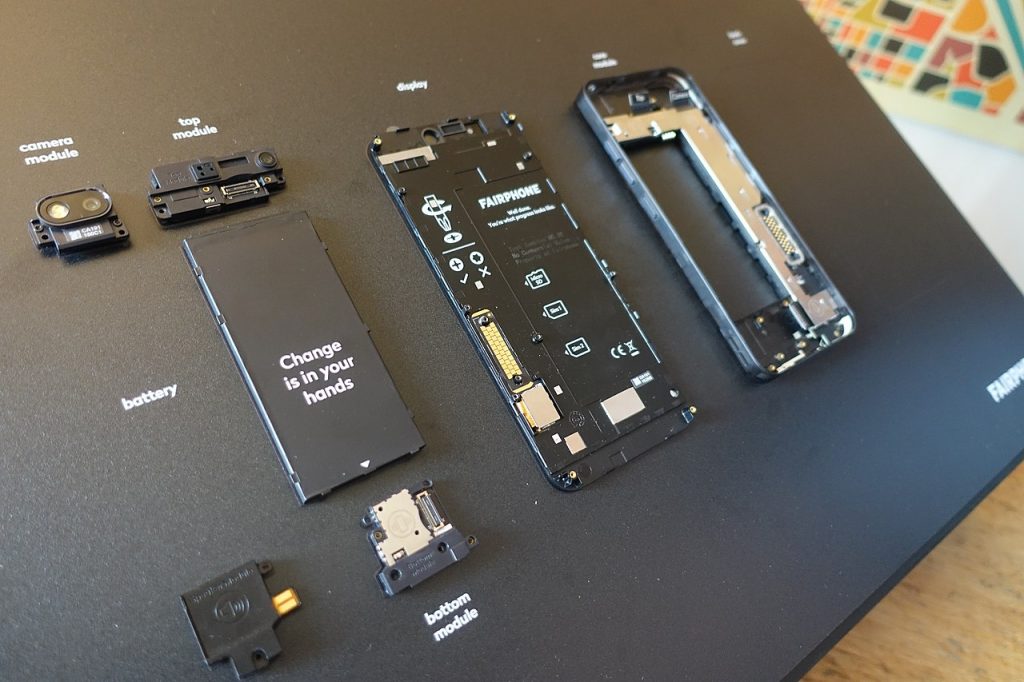
Hi!
Thanks for your review about the fairphone. I am considering to buy an fairphone 3 plus and I was wondering if you are still satisfied about you fairphone and if you still use it? I currently have an iPhone SE I bought almost 4 years ago, but the battery is now really bad.
Still using it. I also bought the camera+ upgrade, but I was a bit disappointed. They promise 50MP images, but my photos are very grainy and noisy.
Hi Anton,
Thanks for your blog, all very timely as I am looking to change my iPhone 6 now. I wonder if the ‘upgrade camera+’ is the same on the new fairphone 4? I hate feeling tied to Apple, especially since it recently broke into $3trillion valuation….
I don’t know, but I doubt it is the same. I’m just thinking of upgrading from Fairphone 3+ to Fairphone 4 myself because the FP3 is too slow to handle Android car-which I use a lot. And even the FP3+ cameras are mediocre for all their megapixels.